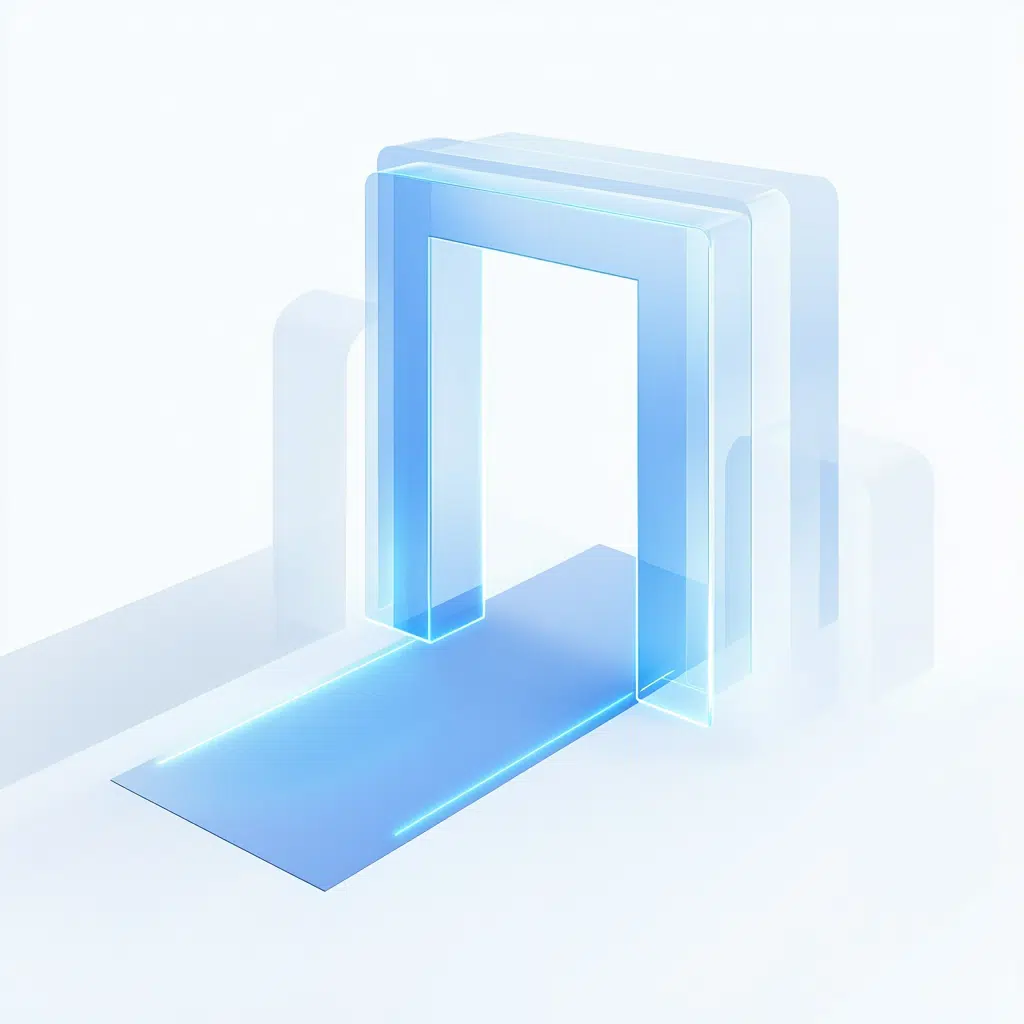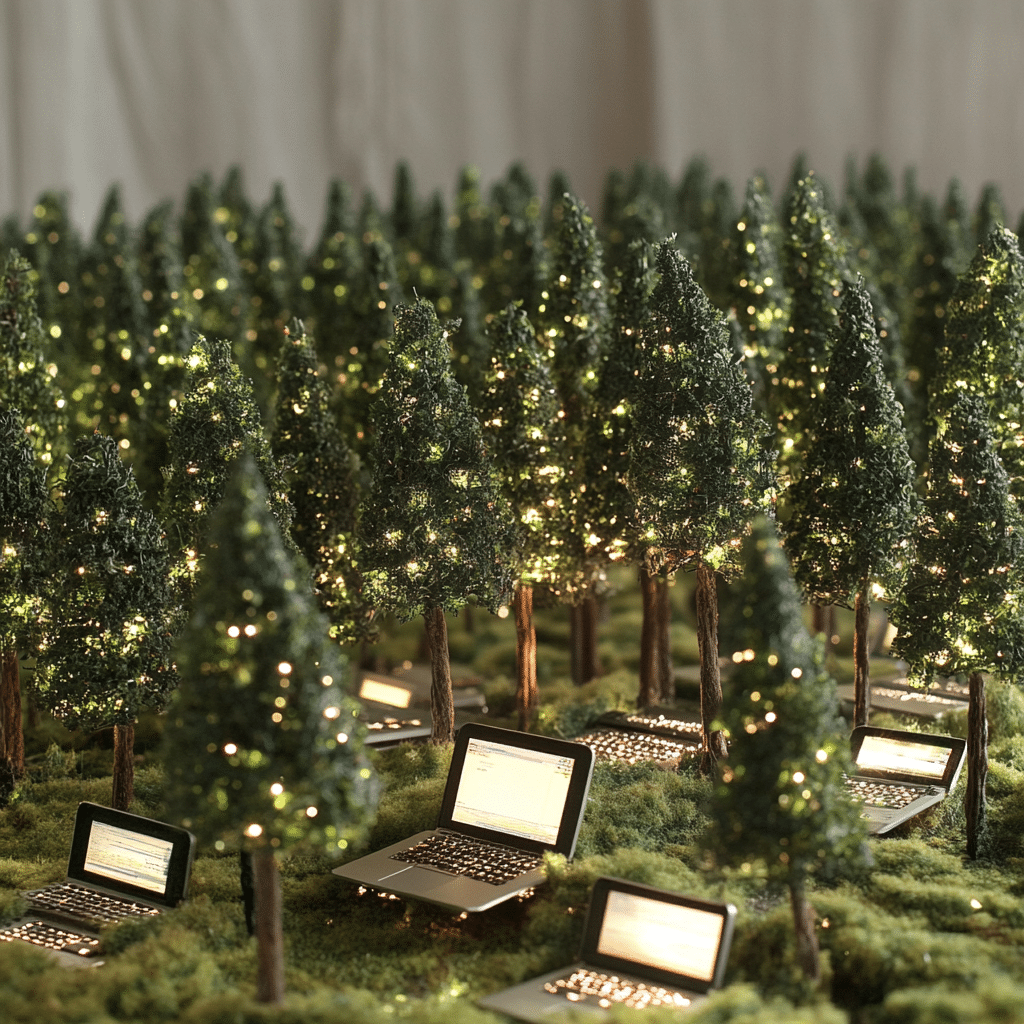Introduction: A Laptop for Both Worlds
After years of IdeaPads, ThinkPads and various good but non-ideal docking stations, I wanted something sleeker—something that could bridge both my professional and personal needs. I’m talking about a machine that could run dev tools, handle device management, spin up Hyper-V labs without choking, and still be ready for game time or 4K movie nights on the couch.
Enter the Samsung Galaxy Book 5 Pro.

Specs (mine is the 14″ model)
- OS: Windows 11 Pro
- CPU: Intel Core Ultra 7 258V
- NPU: 47 Tops
- Display: 14.0″ WQXGA+ AR AMOLED Touch (2880 x 1800, 16:10)
- Graphics: Intel ARC 140V (shared memory)
- RAM: 32 GB LPDDR5X
- Storage: 512 GB M.2 NVMe (PCIe 4.0)
- Connectivity: Wi-Fi 7 (802.11be), Bluetooth 5.4
- Ports:
- Thunderbolt 4 x 2, doubles as ->
- USB-C 4 Gen 3 x 2 40 Gbps
- USB-A 3.2 Gen 1 Superspeed 5Gbps
- Micro SDXC x 1
- Battery: 63 Wh, Lithium-ion
- Weight: 1.23 kg
First Impressions: Refined and Ready
Right out of the box, the Galaxy Book 5 Pro gives off a premium vibe. It’s thin, light (just 1.23 kg), and surprisingly solid for such a slim machine. The lid opens smoothly, the keyboard deck is firm with no flex, and nothing feels cheap or plasticky. Overall, the build quality and attention to detail put it in the same league as what you’d expect from a MacBook.
The keyboard is a highlight. It’s tactile, quiet, and comfortable even during long writing or coding sessions. I’ve used it for documentation, blog posts (like this one), and day-to-day scripting in PowerShell and VS Code, and it has held up well.
The trackpad is large and accurate, the hinge feels sturdy, and the overall design is clean and modern. It looks good on a desk, feels good in a bag, and doesn’t draw attention to itself.
Real-World Performance
Despite the Book 5 Pro’s slim profile and integrated Intel ARC graphics, it has handled my day-to-day workload without any trouble. I’ve used it for development, testing with Hyper-V, writing scripts, running Intune-related tasks, and managing large file operations with Robocopy and Macrium Reflect.
Where it surprised me was in gaming. While I wouldn’t consider it a gaming laptop, it actually runs heavier games like Resident Evil 3 and Forza Horizon at playable settings. That said, I don’t usually play very demanding titles on PC. What I do run regularly includes:
- Uboat, a World War II submarine simulation
- Alien: Isolation, which still looks and runs great
- Civilization VI, which performs smoothly even with larger maps
These all run without issue, and the AMOLED display makes games look sharp and vivid. The fan doesn’t get loud, and the system stays relatively cool even under some pressure.place a full desktop gaming rig, it’s more than enough for casual or even moderately demanding gamers — especially when you’re traveling or relaxing on the couch.
Here’s a quick gameplay clip of Resident Evil 3 running on the Galaxy Book 5 Pro.
UBOAT is another favorite – just humming along in that old WWII era submarine:
Intune and Autopilot Setup
Since I work with device management on a daily basis, I just enrolled the Galaxy Book 5 Pro into my Microsoft 365 developer tenant right out of the box using Autopilot. The process was smooth and predictable, as expected, and everything was handled through Intune without the need for manual configuration. All of my regular apps, tools, and utilities were made available via the Company Portal, making the machine fully operational within minutes.

Docking and workstation integration
For my daily setup, I use the Book 5 Pro with a Belkin 8-in-1 USB-C hub. This hub gives me everything I need to turn the laptop into a full workstation: dual HDMI, multiple USB-A and USB-C ports, and Ethernet. I plug it in once, and everything is ready.

I keep two external drives connected most of the time: a 2 TB Seagate Expansion and a newer 5 TB model. These handle my backups, archived photo libraries, and games. I run Macrium Reflect image backups across both drives and even use them for long-term storage of cloud photo exports from iCloud and Google Takeout. Performance has been solid across both, and the Galaxy Book handles large file transfers without throttling or instability.

What’s especially useful is that the Thunderbolt 4 ports give enough bandwidth for everything I need—even when working with my 4K ultrawide monitor. Whether I’m plugged in at the desk or running mobile, the laptop adapts easily to either scenario.
Portability and battery life
The portability of the Galaxy Book 5 Pro has been a strong point so far. At just over 1.2 kilograms, it’s light enough to carry around the house or drop into a backpack without giving it much thought. The 14-inch size also hits a sweet spot—compact enough to be travel-friendly, but still large enough to work comfortably on for extended periods.
Samsung claims up to 21 hours of battery life on a single charge. That number is, as always, optimistic and probably based on video playback with brightness turned down. In regular use—browsing, some coding, and lighter tasks—I can easily get through a full workday without plugging in. When doing heavier tasks, like running virtual machines or file transfers, the battery drains faster but still holds up reasonably well.
The battery itself is a 63 Wh unit, which seems modest by today’s standards, but thanks to the efficiency of the Intel Core Ultra chip and Samsung’s AMOLED panel, it manages to stretch further than you’d expect. It also charges quickly over USB-C, which helps reduce downtime if you’re on the move.
Copilot+ and AI Features
To be honest, the AI features were not part of the reason I bought this laptop. But since the Galaxy Book 5 Pro is marketed as a Copilot+ PC, I figured I should at least see what the fuss is about. I signed up for a Copilot Pro trial and tested some of the “smart” tools built into Windows and the Microsoft 365 apps.
So far, the results have been a mix of amusing and slightly useful. I tried the AI-powered photo editing in the Photos app, and some of the suggestions were oddly specific. In Microsoft Designer, there are templates and generated images that feel more like brainstorming starters than finished work—but it’s fun to explore. I don’t expect these tools to change how I work, but I can see their potential in creative workflows or casual use.


I’m not sure how much of the AI capability is actually running on-device versus in the cloud, but everything seems integrated well enough that you don’t have to think too hard about it. Still, I wouldn’t say Copilot+ is a key selling point—at least not yet.
Final verdict
The Galaxy Book 5 Pro has ended up being exactly what I was looking for—a machine that fits into both my professional setup and my personal life without feeling like a compromise. It’s light and well-built, fast enough for real work, and flexible enough for everything else. While it doesn’t scream performance, it quietly handles everything I throw at it, including development, backups, media, and the occasional game.
The screen is fantastic, the keyboard is one of the best I’ve used on a Windows laptop, and battery life is more than decent. The Copilot+ features were a bonus, not a driver, but they add some curiosity value if nothing else.
If you’re in the market for a well-balanced Windows laptop that feels more premium than most and fits naturally into a flexible workflow, this one is worth a look. I didn’t buy it because of marketing, and I still think of it more as a tool than a statement piece—but it’s a tool I’ve come to enjoy using.